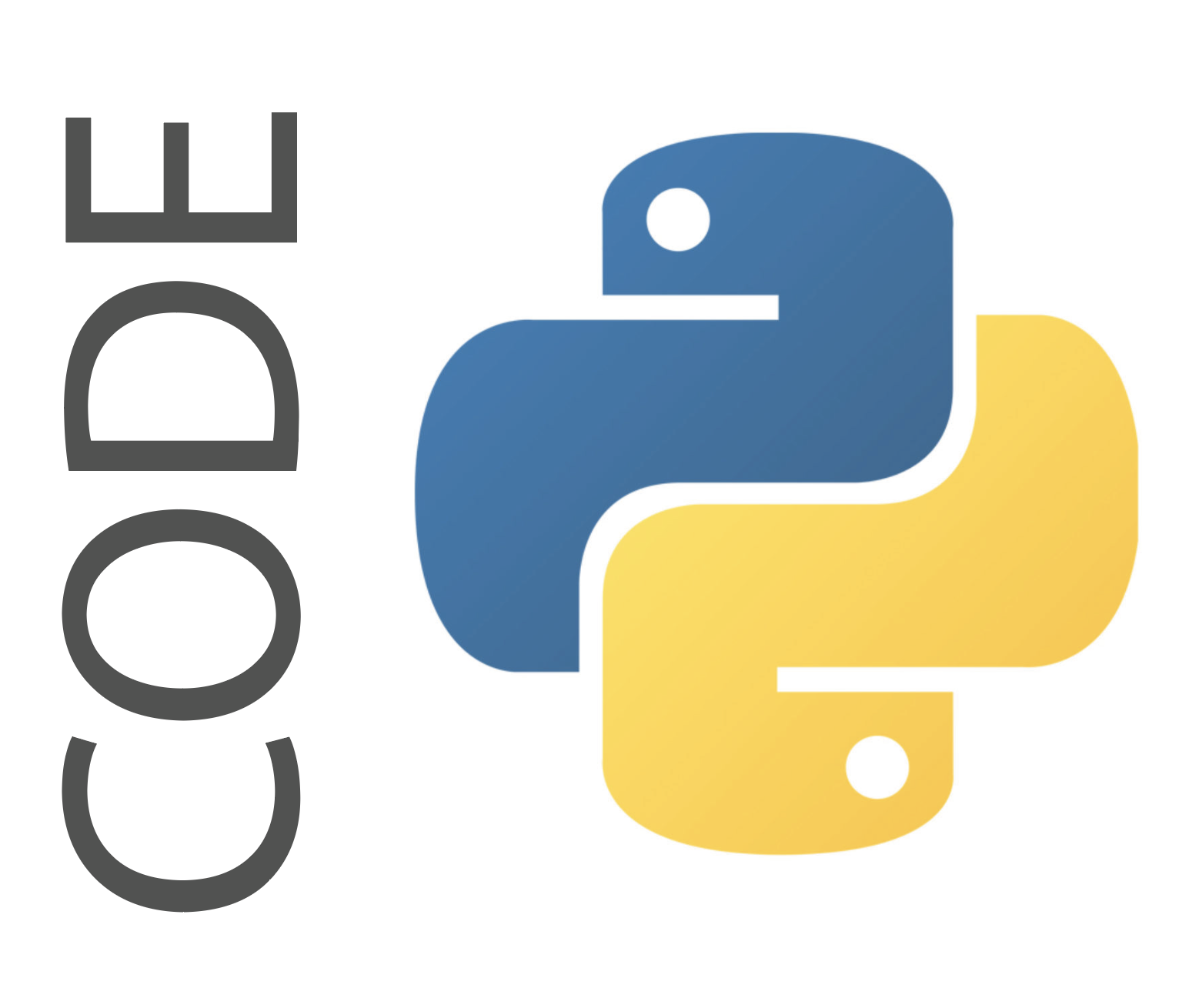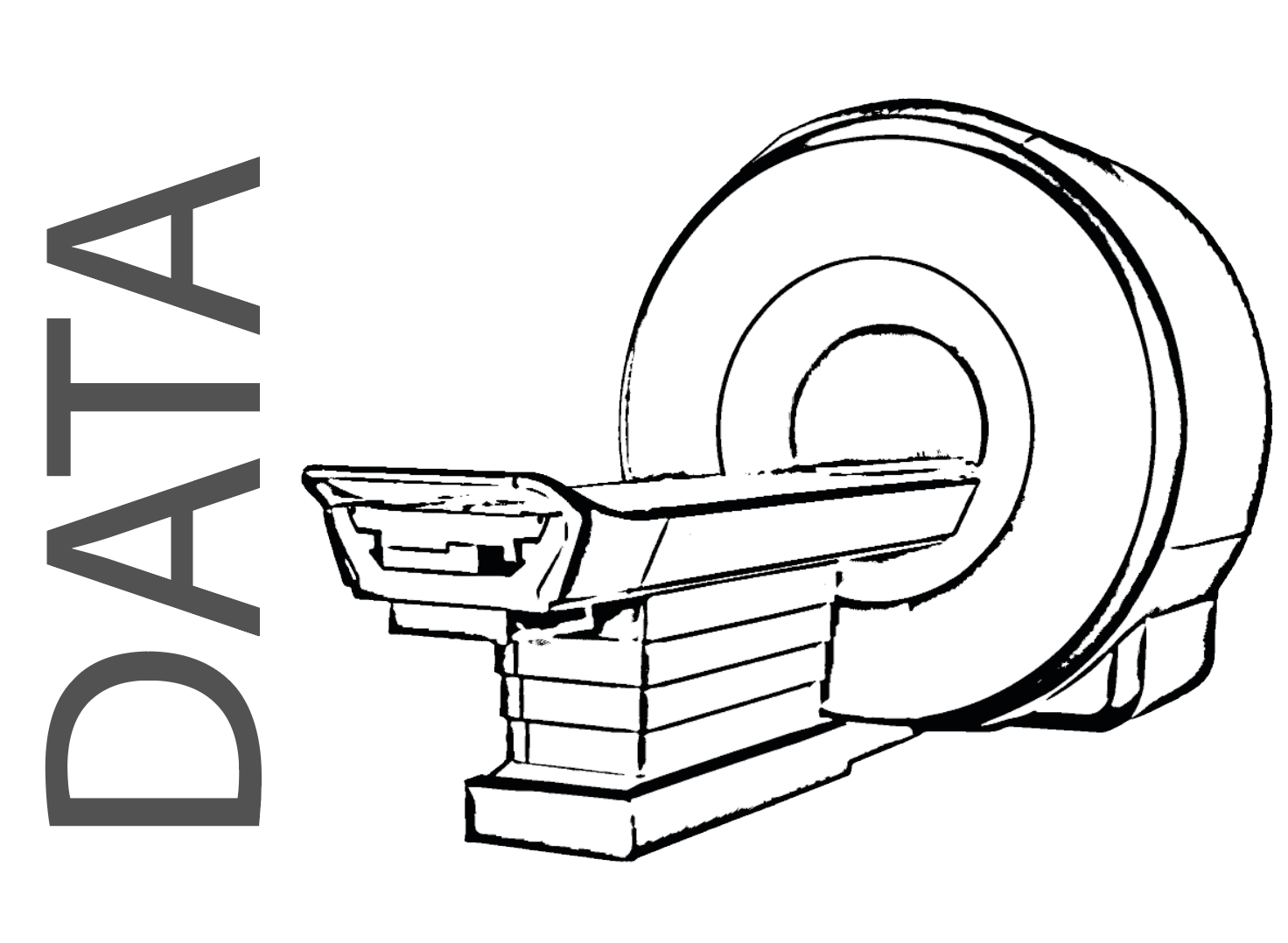You can download the Singularity container here: link.
While you can find the docker here: link.
Testing tutorial
Steps for singularity (similar to docker):
-
Download the container and the code from Github
wget https://osf.io/download/v8g9x/ && mv index.html LOD_Brain.simggit clone https://github.com/rockNroll87q/LOD-Brain -
Prepare your testing data. As an example, I download a volume from a public repository (link):
wget https://s3.amazonaws.com/openneuro.org/ds002207/sub-01/anat/sub-01_T1w.nii.gzwget https://s3.amazonaws.com/openneuro.org/ds002207/sub-02/anat/sub-02_T1w.nii.gz -
Run the container:
singularity exec --cleanenv --nv \ -B {PATH_TO_YOUR_TESTING_DATA}:/data/ \ -B ./LOD-Brain/src:/source/ \ -B ./LOD-Brain/trained_model/:/model/ \ -B {WHERE_YOU_WANT_TO_SAVE_THE_OUTPUT}:/output/ \ LOD_Brain.simg python /source/inference.py --vol_in=/data/Example:
singularity exec --cleanenv --nv \ -B ./:/data/ \ -B ./LOD-Brain/src:/source/ \ -B ./LOD-Brain/trained_model/:/model/ \ -B ./:/output/ \ LOD_Brain.simg python /source/inference.py --vol_in=/data/Example (docker):
docker run -it --rm \ -v ~/test_lod_brain/input/T1w_256/:/data/ \ -v ~/test_lod_brain/LOD-Brain/src/:/source/ \ -v ~/test_lod_brain/LOD-Brain/trained_model/:/model/ \ -v ~/test_lod_brain/output/:/output/ \ rocknroll87q/cerebrum3t-multisite:latest python /source/inference.py --vol_in=/data/In
vol_inyou can pass a folder, for examplevol_in=/data/, or a volume likevol_in=/data/sub-01_T1w.nii.gz
Training
To train a network from scratch, use the following example:
-
Build the singularity image using docker hub.
singularity build ./LOD_brain.simg docker://rocknroll87q/cerebrum3t-multisite:latest -
Prepare your csv.
-
Launch the training (below the default values):
singularity shell --cleanenv --nv \ -B ~/training_data/:/LOD_Brain/data/ \ -B ~/src/:/source/ \ -B ~/output/:/output/ \ LOD_brain.simg bash export WANDB_DIR='/output/multi_data/' cd /source/ python ./main.py --network.num_levels=2 --network.num_initial_filter=8 --network.num_blocks_per_level=3 --network.conv_block=Plain --network.downsampling_factor=4 --training.loss=per_channel_dice_loss --network.conv_repetition=False --network.bn=GN --data.Filename_csv=dataset_short_training_a+a_LODbrain.csv --data.Path_in_csv=/LOD_Brain/data/analysis/csv/segmentation/ --network.num_classes=7Please note that you must set up a wandb account and modify the project name in line 65 of
main.py.
FAQ
A. If you get the error ModuleNotFoundError: No module named 'tensorflow_addons'
$ singularity shell --cleanenv --nv LOD_Brain.simg
$ python -m pip install tensorflow-addons